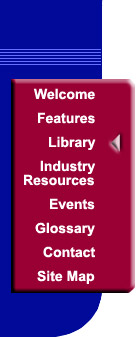Integrating Web-based Support within Your Helpdesk
Integrating a web interface component enables
your support department to dynamically interact with your automated helpdesk software from any location.
A complementary web interface component provides a dynamic connection to your helpdesk database.
Increase efficiency and productivity among your support center by allowing IT technicians, customers,
or other desktop support members connectivity from any network location. Because web interface
components are thin-client applications, they can be accessed by a large number of concurrent users
from most HTML web browsers and can decrease the TCO of your helpdesk.
- Access to self-service tools such as an internal
knowledge base of information. High-level support members can enter accurate technical information
that first level support personnel or customers can utilize for proactive problem resolution.
- A dynamic interaction to your database of
information. Clients or support personnel that enter or edit issues, or detail actions taken towards
an issues resolution are assured that database information is immediately available. There are no
duplication of efforts, or waiting for information to be downloaded.
- Access to your helpdesk database for an
unlimited number of users. The cost-effectiveness of adopting a web interface component versus
the sole use of a traditional desktop package can be substantial. Consider the costs associated
with upgrading or acquiring additional software licenses for your helpdesk application. Many web
interface components provide access for an unlimited number of users and operate with standard web
browsers that are relatively low in cost, or may be downloaded for free.
Whether your helpdesk services hundreds of
external calls per week, or manages the needs of an internal organization, a web interface component
can expand your ability to deliver first-rate service. Consider the following features when selecting
a complementary helpdesk component:
- The web interface component should provide
seamless integration with the core helpdesk centralized database.
- Are full security permissions available that
allow you to define various levels of access? Administrators, or IT Managers may have full access to
privileges, whereas Helpdesk Staff or Customer Support Technicians may be restricted to select
privileges.
- Allow helpdesk team members to enter or edit
issues and view assigned issue lists. Support members, or customers can benefit from access to an
internal knowledge base for answers to their specific needs.
- Does the interface allow Customers to add their
own issues, view the progress of open issues, or approve an issue's resolution? These features can
alleviate the workload of your helpdesk and improve customer service levels.
Incorporate a web interface component to provide
dynamic interaction with your helpdesk database of information. A web interface solution offers power
and functionality to your desktop and is the next logical step in today's fast-paced customer
support industry. Provide clients and helpdesk team members a tool for proactive problem resolution
with this easily accessible and cost-effective software interface component.
Some companies that offer web-enablement along
with a traditional automated helpdesk software package include:
Kemma Software
BridgeWeb
www.helpdesksoftware.com
RightNow Technologies
RighNow Web
www.rightnowtech.com
SMA Management Systems, Inc.
GoldMine Heat
www.smasystems.com/hdsol.htm
© This material may not be reproduced or
distributed without the expressed permission of help-desk-software.net, or any of its entities thereof.
Return to White Paper Directory
|