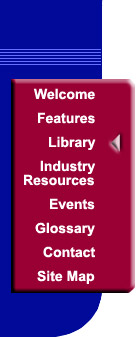Reduce Help Desk Stress InjuriesYou might think that Help Desk or Call Center agents are at very low risk for work-related injuries. Since many Support Center agents spend the brunt of their day entering call / issue data through a keyboard, or talking with customers on the phone, they are at high risk for induced repetitive stress injuries (RSI). According to the National Institute for Occupational Health and Safety, a three-fold increase in problems related to hand and wrist pain has occurred in the last two decades. Companies (including those with help desks and call centers) are finding that these injuries can be reduced or eliminated completely by providing ergonomically-correct work areas as well as training employees to perform repetitive tasks correctly. Repetitive stress injuries include those work-related injuries caused from excessive and repetitive use of the upper extremities. The most frequently reported RSI is Carpal Tunnel Syndrome, characterized by a numbness, or tingling of the hand. Many Help Desk agents spend a large portion of their day entering customer / issue information into a computer but are unaware of proper keyboarding technique. Employees, including Help Desk agents, should follow these tips:
Another frequently reported complaint from Help Desk and Call Center agents is upper back, neck, and shoulder tension. These discomforts may arise when workers try to hold a phone receiver in place while freeing their hands for other tasks, or from workers viewing their computer monitors from an uncomfortable angle. The use of headsets provides an obvious choice for hands-free phone interactions. Headsets come in a large price range and are compatible with most PCs. Studies have shown that upper back, neck and shoulder discomfort can be reduced up to 41% with the use of headsets. Examine the position of your monitor to ensure you are not causing unnecessary neck, back, or eye strain. General guidelines for viewing a monitor require that the monitor be placed 24-26" back from the user. The monitor should be at or slightly below eye level, and tilted 10� to 20� back from the user. Your Help Desk agents may begin a typical workday with proper body posture. As the day wears on the agent may replace this posture with a more relaxed position. For those reasons, the Help Desk agent's chair should be easily adjustable to accommodate posture changes. The Occupation Safety and Health Administration recommends that a chairs height, backrest, and arms all be adjustable. Your chair should allow your feet to rest comfortably on the floor, while the armrests should not be so high as to cause your shoulders to be forced forward. The back of your chair may need adjusted throughout the workday as your posture changes. What can the employer do to help reduce repetitive stress injuries?
These preventative measures can aid in reducing repetitive stress injuries and improving the comfort and efficiency of help desk agents. To read the NIOSH "Carpal Tunnel Syndrome" Facts paper: http://www.cdc.gov/niosh/ctsfs.html. To read the OSHA "Ergonomics Programs Prevent Injuries, Save Money" Facts paper: http://www.osha-slc.gov/SLTC/ergonomics/ergofilm.html
|