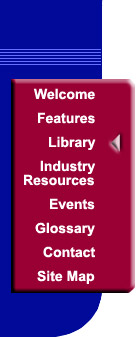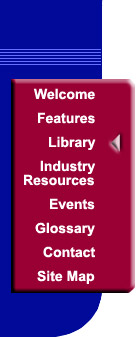How Can an Information Resource Management (PC Inventory / Auditing) Software Solution
Benefit
the Help Desk?
An Information Resource Management (IRM) or PC Audit/Inventory solution not only inventories IT assets but also measures help desk performance, troubleshoots computer problems, and can help justify costs associated with technology improvements. Many companies employ these PC Audit/Inventory control tools to contain costs associated with their corporate assets. You can also track the number of software licenses you are using or equipment leased to make sure you are not purchasing more software than required, or missing lease deadlines.
Most Information Resource Management solutions collect and maintain technical data in a central reporting database, from which Managers can generate distribution graphs or create detailed cross-reference reports to analyze the productivity of their help desk. Audits are performed electronically, allowing you to easily account for PCs at various office locations, including laptops in the field. Audits performed on a periodic basis create a history of your IT assets and can aid in identifying recurring problems and provide valuable vendor information.
An Information Resource Management Component can help your organization answer the following questions:
Which assets are problematic?
Audit workstations on a periodic basis to maintain a comprehensive list of hardware components by manufacturer. Query your audit database to track component defects, bugs, or upgrade costs.
Are you purchasing unnecessary software licenses?
The costs associated with purchasing software licenses can be substantial. Use an inventory component to verify you are not exceeding the number of necessary licensing.
Are your systems operating with duplicate or conflicting software versions?
Create cross-reference reports to verify the number of workstations operating with specific versions of operating systems, or software packages.
Is your virus protection software adequate?
Query the audit database to display a list by manufacturer and version level of installed virus protection software. Ensure your workplace is operating with the most recent virus protection available.
What is the status of workstations in the field?
Because a PC Audit/Inventory component collects data electronically, you can inventory PCs at various office locations, or audit laptop computers being used in the field.
Requirements of a PC Audit Inventory Component
A PC Audit inventory component should be easily configurable to your existing database of information. If you have a large number of PCs to audit or plan to audit workstations on a frequent basis, the Audit component may require a separate DBMS. To ensure that all workstations within your organization are audited on a periodic basis, creating a comprehensive historical database, the data collection agent should be easily accessible to both local and remote PC users. For example, the data collection agent should be available by various means; floppy disk, e-mail attachment, company website, ftp, or a shared network location. This ensures that all workstations, whether at a remote location or within your IT department, can be easily included in the audit process. A data collection agent that can be scheduled and run automatically behind the scenes is beneficial.
Collected technical information from any workstation audit should be easily transferred and imported into a central database. For example, users should be able to easily transfer collected data to their IT administrator. It is generally the role of a network administrator to collect and import audit data. If security concerns are an issue, the PC Audit/Inventory component should include the ability to transfer collected data via an encrypted file for protection. The PC Audit component may include access to features such as graphs, reports, component lists, and technical information collected for audited workstations.
PC Audit Benefits:
- Help desk support members can access the history of any audited workstation to provide immediate information when responding to support requests.
- Allows the help desk to establish minimum operating standards. Improve the uptime and availability of your computer systems.
- Manage the IT assets of computers on loan, or in the field as easily as those within your main office.
- Enable your IT department to establish a plan for upgrading software or hardware components.
- Provide Help Desk Managers a tool to send alerts or flag support technicians of specific hardware component problems or defects, improving customer support levels.
- Provide Help Desk Staff immediate access to a detailed list of customer's technology assets, improving support interactions and customer service.
- A central reporting database allows for retrieval of critical information for cross-referencing installed software components or compiling comprehensive reports.
- Disaster recovery relief in the case of a catastrophic disk failure. Technical information in the audit database can aid your IT administrator in reconfiguring a PC.
- Identify trends in hardware/software performance, to justify technology improvement costs.
When purchasing a PC Audit/Inventory component, costs and complexity of the product are a major concern. More help desk software developers are offering PC inventory components as add-ons to their core product. Some companies offer packages that allow you to purchase a set number of workstation audits, allowing you to purchase a minimum number of licenses. Other considerations when purchasing an audit component include ease-of-use, installation and configuration setup, and database requirements.
An Information Resource Management component can help lower the total cost of ownership of your help desk. Identify trends in hardware and software performance, manage vendor performance, and manage IT assets to increase the productivity and effectiveness of your help desk.
Some help desk software products that contain an asset management or inventory component include:
BridgeAudit™ from Kemma Software the makers of BridgeTrak™
Change Manager from Clarify Inc.©
http://www.clarify.com/resource/products/prodinfo/default.asp
HEAT® AssetSolution™ from GoldMine© Software Corporation the creators of Heat™
http://www.goldmine.com/products/heat/
Remedy Asset Management™ from Remedy© Corporation the makers of Action Request System™
http://www.remedy.com/solutions/ebis/itsm/datasheets/asset.htm
ScanTrack from HelpStar© the makers of HelpSTAR™ 2000
http://www.helpstar.com/products/scanhs2000.asp
White Paper Contribution by: Kemma Software Staff Writer
Return to White Paper Directory
|